
A few years ago transforming text into video was a job that could not only take a few hours to even days of work, but was also expensive, that’s why today platform like Gliacloud They are highly regarded as it uses current technology and artificial intelligence to do that whole process in minutes.
With artificial intelligence creating or editing a video is quite an easy activity. Now, we present Gliacloud a platform powered by artificial intelligence for the creation and edition of audiovisual content, so know its characteristics, alternatives, prices, advantages and much more.
Let’s talk about Gliacloud
Gliastudio is a platform powered by artificial intelligence for the creation of audiovisual content in a very simple and high quality way, with Gliacloud You can go from boring text content and something tedious to read to a very dynamic and interesting video to watch.
Today it has a fairly advanced AI that just by presenting you with an idea of what you want, it is capable of developing a very striking and interesting video. All with AI without having to have advanced knowledge about editing and creating videos.
¿Who is GliaStudio intended for?
Many comment and ask the question about who Gliastudio is for, the truth is that it is developed for any type of person who is interested in creating videos quickly, without underestimating their quality.
In a nutshell, Gliacloud It is developed thinking of teams that seek to create videos for publications on social networks and others based on a writing or an idea.
¿How does Gliacloud work?
In the eyes of the user, the operation of this platform is quite simple, because it manages to bring a simple text or idea to a very well-crafted video, with images, background music, texts, special effects and an IA avatar in charge of narrating the content of the video and much more.
However, internally it runs a large number of code strings that make the entire process of creating a video very fast, so much so that it can take just a few minutes. In short, its operation lies in being able to transform a text into a fully audiovisual content.
Key features of Gliastudio
A relevant aspect that must always be taken into account, in addition to the prices of each platform, are the characteristics it offers, as this will give you an indication of how profitable or not.
For this reason, this time we talk to you about the key characteristics it has Gliacloud and that obviously will give you an idea of everything you can achieve with the platform and its functions.
AI text summary
This is one of the functions and at the same time a quite particular feature of the Gliastudium, since it is capable of summarizing extensions of wide texts to very interesting and simplified texts, all thanks to artificial intelligence.
Excellent level of customization
Gliacloud is characterized by having a wide range of multimedia resources that allow highly personalized videos to be made, in addition to agreeing to using images, audios and many more personal ones.
Easy to use advanced tools
Another very interesting aspect that characterizes Gliacloud is the ease with which it can be used despite having advanced tools and functions, that on any other platform it would be more complicated to use. In addition to having a very simple interface that further facilitates the process of creating and editing videos with AI.
Time savings
As if that were not enough, this is another characteristic point of Gliastudio, since with just a few clicks this can generate a very interesting, good presented and high quality video, aspect that would save you a lot of time if we did it traditionally.
Gliacloud plans
¿Do you want to know how much you have to pay to use Gliacloud? Next, we will detail the plans that the platform currently offers as well as its characteristics.
Free Trial Plan
As its name implies, that plan is totally free where you can make use of the functions of Gliastudio and carry out the multiple tests you want for a period of 14 days.
Plan Pro
This plan is ideal for those who are looking to narrate content in low quantities, its price should be consulted by the platform’s sales advisers and its characteristics are as follows:
- Ability to create up to 50 videos.
- Storage of 20 GB.
- Videos in 720p quality.
- Customizable themes.
- Image library access, audios and more.
Business Plan
As its name implies, this plan is developed with those small businesses in mind that need a little more AI video creation capacity, its price must be consulted on the official page by means of a form. Its characteristics are as follows:
- Ability to create up to 100 videos.
- Storage of 60 GB.
- Videos in 1080p quality.
- Customizable themes.
- Image library access, audios and more unlimited.
Business Plan
This plan is developed for those companies dedicated to creating videos in a massive way, and like all their plans, the price must be consulted. Among its characteristics, the following stand out:
- Mass video creation capacity.
- Personalized storage.
- Videos in 1080p quality.
- Customizable themes.
- Kit of marks, slogans and more.
- Image library access, audios and more unlimited.
Similar platforms that make a good alternative to Gliastudio
Clearly today we can show a large number of platforms that can be a good job creating videos with artificial intelligence, however, Due to the large number of platforms similar to Gliacloud, many may or may not be confused as to which one to use, that is why today we are going to present you with the best alternatives that you can find on the internet of Gliacloud.
Wave Video
Wave Video is also an excellent alternative if you are looking to create and edit videos in a matter of a few minutes without sacrificing some quality, since your videos in general are very well made in high quality. In Wave Video you can change video formats according to each social network, insert text and more. Among its characteristics, the following stand out:
- The interface is very well optimized and intuitive, allowing anyone to understand how to make the video.
- He has a free plan.
- It has a large number of images, audios and videos.
Wave video currently has an average 4.6-star rating of 383 reviews.
Heygen
Like Gliacloud, Heygen also has the ability to bring a simple text or idea to a high-capacity video in minutes. Its most relevant characteristics of the moment are:
- Very wide and free realistic voice library.
- It has a free plan which allows you to make somewhat limited but high-quality videos despite being totally free.
- More than 100 avatars in the most basic version of the platform.
Currently, it is valued with 4.9 stars, an average of 250 opinions left by users on the official Capterra page.
Colossyan
Colossyan Creator is another alternative that you should know if you are looking for a platform to create videos using artificial intelligence, Within its functions you will notice the ability it has to create presentations for any social network, videos and more everything in a high resolution, you can also come across features such as:
- Those of adding subtitles to videos in multiple languages.
- Videos in a wide variety of languages and accents.
- Ease of use.
Today Colossyan is valued with 4.6 stars, average of 378 reviews on the official G2 page.
Advantages and disadvantages of using Gliacloud
Here is a table where you can see some of the most relevant advantages and disadvantages you can find when using Gliacloud.
✅Pros de Gliacloud |
❌Gliacloud Contras |
|
|
|
|
|
|
Step by step tutorial to create videos with Gliacloud
Now, let’s talk a little about how to make a video on this platform in a fairly simple way, so we will explain step by step how to do it.
Step 1. Platform registration
Obviously, in order to use this platform you must make a previous registration in order to obtain a free trial version for 14 days, after that you must choose one of the plans offered by the platform.
Step 2. Fill creation form
This step is divided into two methods, the first is nothing more than filling out a form with the text that you want to have as a reference to generate the video.
The other method is by selecting the key or relevant words from a certain text so that artificial intelligence considers these words for video creation.
Step 3. Upload images
After you have supplied the text or the keywords for the generation of the video, you must upload the different images that you want to appear in the video, as well as selecting the voice you want to narrate the video to generate.
Step 4. Finish
Once the previous steps have been completed, in this step you just have to press generate video so that the artificial intelligence is executed and creates a totally new video considering the previous aspects.
Get to know the opinions of some Gliacloud users
This is a fairly relevant point of the platform, since despite having good characteristics there are not many opinions you can find about it, however, thanks to its trial version it opens the possibility of its use.
In general, this platform compiles many remarkable features; However, keep in mind that it only gives you free access for 14 days, then you should consult and pay for subscriptions to the plan that best suits your needs.
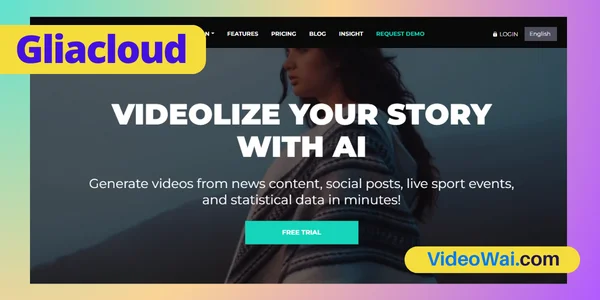
Frequently asked questions about Gliastudium
Get to know the answers to Gliacloud’s frequently asked questions that will certainly help you to know.
¿How does GliaStudio benefit content creation teams?
The direct benefit that content-creating teams can have when using this platform is the time they can save when it comes to generating mass videos.
¿Can GliaStudio videos be customized?
Yes, since it allows you to upload your own images, audios, among others.
¿What solutions does GliaStudio offer for video creation?
The platform’s most palpable solution to video creators is the time they save, as well as not having to hire large staff to create videos.
